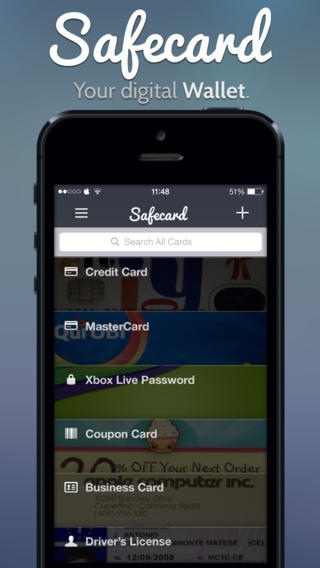Safecard - Your digital Wallet 1.1.2
Paid Version
Publisher Description
Safecard is simply an innovative and secure way to archive and search your cards and sensitive data, like Credit Cards, Fidelty Cards, Passwords and Credentials. A PORTABLE STRONGBOX - Your cards are only saved locally on your device and not transmitted to our server. - Secure with Military-Grade 256-bit AES encryption. - HTTPS Connection to encrypt communications. - Use a strong Security-Code if you lost your password. - Auto-Lock keeps your data protected if your device is lost or stolen. - Enable Auto-Destroy to delete all your data on the device after 10 incorrect password entries. YOUR DIGITAL WALLET - Add your real cards into the app with a powerful editor. - Support to Credit Cards, Passwords, Business Cards, Personal and Fidelty Cards. More coming. - Automatically organize your data into Categories. - Simple and powerful search. - Automatically scan Bar Codes on your cards, to use them when you need. SIMPLE AND QUICK - Automatically Sort your cards, according to those you use most often. - Auto-Fill websites login with the built-in browser. - Quick Copy and Paste. - Login quickly in supported apps. A LITTLE MASTERPIECE - Designed until the last pixel. - Gorgeous and automatic ready-made Password Cards. - Wonderful Animations and Gestures. - User Experience studied in detail, to be as simple and intuitive as possible.
Requires iOS 7.0 or later. Compatible with iPhone, iPad, and iPod touch.
About Safecard - Your digital Wallet
Safecard - Your digital Wallet is a paid app for iOS published in the Office Suites & Tools list of apps, part of Business.
The company that develops Safecard - Your digital Wallet is Mobixee Ltd. The latest version released by its developer is 1.1.2.
To install Safecard - Your digital Wallet on your iOS device, just click the green Continue To App button above to start the installation process. The app is listed on our website since 2013-05-07 and was downloaded 4 times. We have already checked if the download link is safe, however for your own protection we recommend that you scan the downloaded app with your antivirus. Your antivirus may detect the Safecard - Your digital Wallet as malware if the download link is broken.
How to install Safecard - Your digital Wallet on your iOS device:
- Click on the Continue To App button on our website. This will redirect you to the App Store.
- Once the Safecard - Your digital Wallet is shown in the iTunes listing of your iOS device, you can start its download and installation. Tap on the GET button to the right of the app to start downloading it.
- If you are not logged-in the iOS appstore app, you'll be prompted for your your Apple ID and/or password.
- After Safecard - Your digital Wallet is downloaded, you'll see an INSTALL button to the right. Tap on it to start the actual installation of the iOS app.
- Once installation is finished you can tap on the OPEN button to start it. Its icon will also be added to your device home screen.